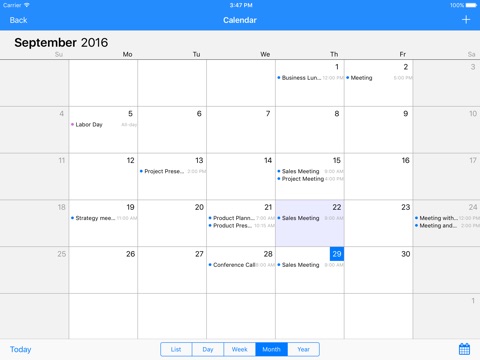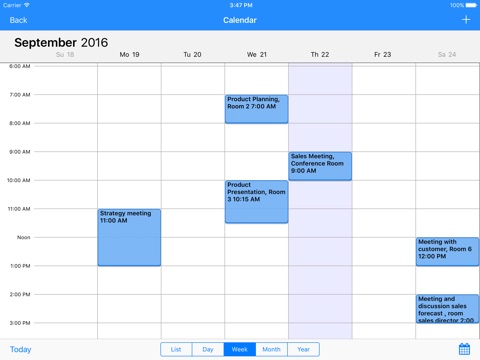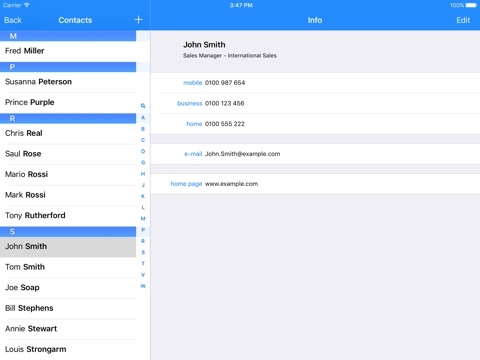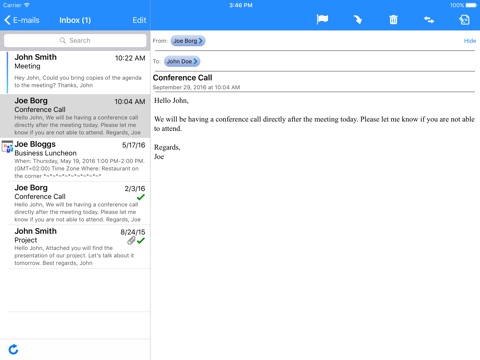
HOBLink Mobile
HOBLink Mobile provides secure access to your Microsoft Exchange Server and Outlook account. The free HOBLink Mobile app grants access to your corporate e-mails, contacts, calendar and notes.
HOBLink Mobile is designed as a sandbox-solution; when it is used, no data at any time is saved to the mobile device. Therefore, in the event your iPhone or iPad is lost or stolen, no sensitive information can fall into the wrong hands. All data remains stored securely in the corporate network.
PLEASE NOTE:
HOBLink Mobile only works in conjunction with the HOBCOM Universal Server. The HOBCOM Universal Server connects the HOBLink Mobile App and the Microsoft Exchange Server and encrypts the transmission of the data. For more information and leasing terms please contact hoblinkmobile@hobsoft.com.
Advantages at a glance:
• Access your Outlook account: e-mails, calendar, contacts, notes
• Sandbox solution: Data is never stored on the mobile device
• Data remains secure even if the device is lost or stolen
• Doesnt require any complicated MDM solution
• Perfect for BYOD: Private and corporate data stay separated
• Easy software roll out through App Store
Way of operation:
The HOBLink Mobile client on your iPhone communicates with the HOBCOM Universal Server in the same network in which the Microsoft Exchange Server is located. The entire data exchange is made over a proprietary HOB communication protocol, which provides a secure connection. The HOBCOM Universal Server communicates with the target server and optimally prepares the data for the HOBLink Mobile client.
End user features:
E-Mails:
• Delete, move or create e-mails and folders
• View and add attachments
• Custom signature
• Searching for recipients in personal contacts or corporate directory
Calendar:
• Month/Day/List view of calendar entries
• Create/edit calendar entries/meeting requests
• Quick search for invitees in personal contacts or corporate directory
• Set invitation state as accepted/tentative/declined
Contacts:
• Delete, edit or create new contacts
• Search for contacts in corporate directory
• Set sorting order
Notes:
• List notes
• Delete, edit or create new notes
• Send notes via e-mail
For more information please visit: www.hobsoft.com